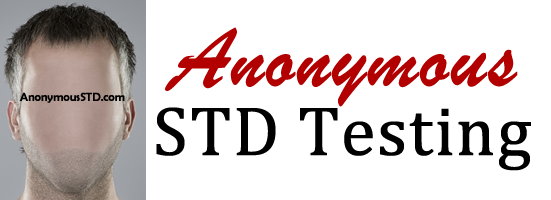Chrome: Incognito Mode
Right-click this link choose Open in Incognito Mode. Close your previous browser window.
Firefox: Private Browsing
Right-click this link and choose Open Link in New Private Window. Close your previous browser window.
Internet Explorer: InPrivate Browsing
Choose Tools and InPrivate Browsing,. Then click this link to return to the guide.
Safari (Mac): Private Window
Press Option and Right-Click (or Control-Click) this link and choose Open in New Private Window. Close your previous browser window.
Safari (iPhone, iPad, iPod touch): Private
Tap the Settings icon in Safari, tap Private and then Done (Safari will be darker to indicate private mode). Then click this link to return to the guide.